Send Verification Codes
Two Factor Authentication is an enhancement on the traditional login procedures for electronic systems, providing an additional layer of defense against unauthorised access to a Website, VPN, Banking Data or other sensitive electronic device.
With Token-Based Two Factor Authentication (2FA), automated verification codes which is an additional "token" required along with the password. This token, also known as a "One Time Passcode (OTP)" , is either generated every time a user logs into a system, or every time a user logs in using an unrecognised device.
TNZ Group offers a Virtual Authentication solution, which means users authenticate using a telephone or mobile device (no physical dongle required).
We deliver on-net direct to the mobile networks within New Zealand and Australia, ensuring fast and effective delivery. Your users won't be waiting!

How To Connect with TNZ SMS
Sign up and send in minutes. Easily integrate your existing tools for automated, instant messaging, or utilize the APIs or Email features.
Windows OTP App
Use our Windows OTP App to generate OTP codes for your users. The app is available as a free download.
TNZ Verification AppAutomate With APIs
Develop your own solution with direct access to our APIs. Trigger SMS, Email or Voice messages using our REST API, with plugins for Python, nodeJS, .NET and more.
TNZ REST APIApp Integrations
Using an existing App or Tool in your business? Check out our App Integrations for Okta Auth0, Microsoft Power Automate, Zapier and more.
APP INTEGRATIONSEmail-to-SMS and Email-to-Voice
If your tool can send emails, use Email-to-SMS and Email-to-Voice! Add your tool's email address as a TNZ user and direct your emails to mobile@sms.tnz.co.nz or telephone@voice.tnz.co.nz
EMAIL TO SMSOur $20 Starter Plan Offers You
Experience the difference with a complimentary trial. Discover how our messaging solutions can elevate your business communications. Free Trial. No credit card, no commitment.
- One platform, one subscription
- No Minimum Term
- 20 Team Members
- Dashboard, APIs & Integrations
- SMS, Email, Voice & Fax features
- $0 Set Up Fee
- $20 Monthly Fee
- SMS from 10c / SMS Part
Seamless Integration with Popular Tools
With direct integration into popular tools plus a fully-featured REST API.
VIEW INTEGRATIONS SUPPORT FOR:-
Auth0

-
AWS LAMBDA

-
Power Automate

-
PowerShell

-
REST API

-
SMPP

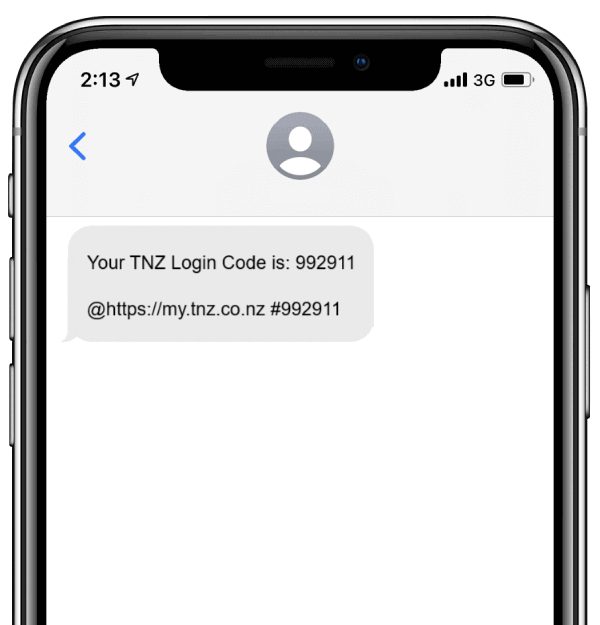
Start your free trial today!
Ready to revolutionise your messaging?
Connect with people anywhere - boost engagement, responses and conversations.
20 credits over 14-days. No obligation. No credit card required.